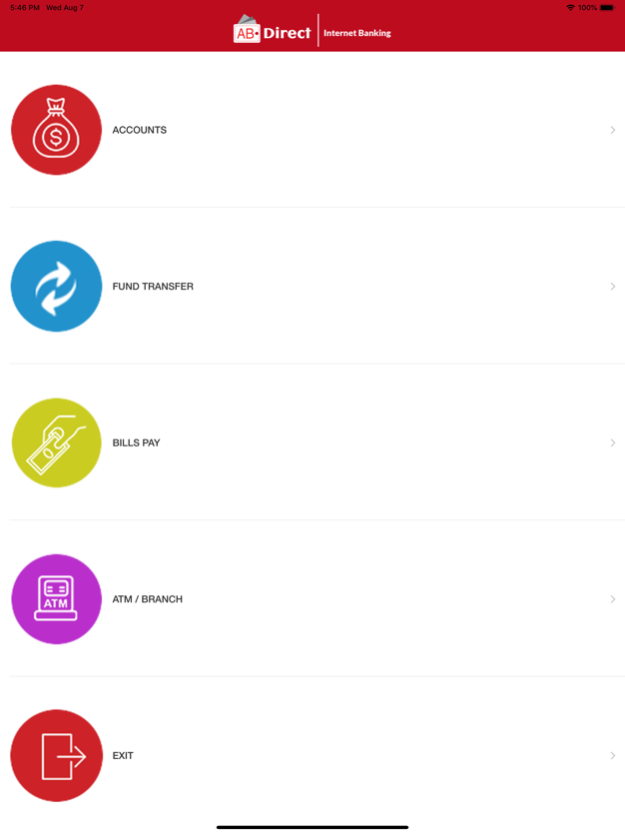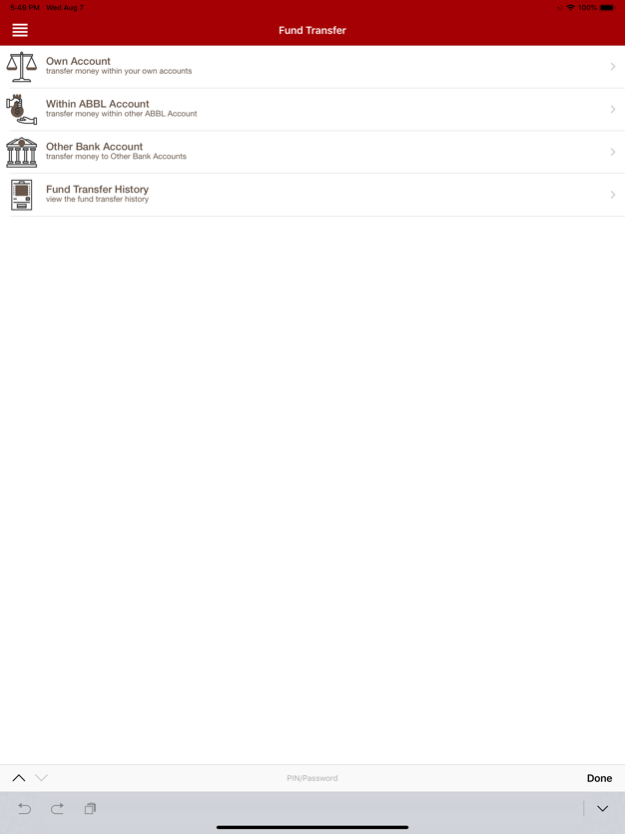AB Direct Internet Banking 3.0.2
Free Version
Publisher Description
Banking is not somewhere you go, but something you do ‘ – believing in this mantra, AB Bank brings its account holders a number of products and services under the eBiz portfolio. Account holders can enjoy the modern day technology-driven banking services by using its Internet Banking, SMS Banking, nationwide ATM network and various types of Visa Debit cards and MasterCard credit cards.
AB Direct Mobile Application for banking is yet another value added service offered to its account holders. Any AB Bank account holder shall be eligible to use the AB Direct mobile application in their smartphones or tablets to do day to day banking activities.
What’s in this App :
• Intuitive user interface
• Easy navigation
• Check account balances
• View transaction history
• Simplified fund transfer
• Send money to any bank account in Bangladesh
• Easy bill payment process
• Recharge mobile phone balance instantly
• Pay utility bills online from anywhere anytime
• Pay AB Bank MasterCard credit card bills online
• Enhanced security for online transaction (2FA)
• AB Bank branch and ATM locators
If you have any queries, please call us at our 24 hour helpline at Phone: 16207
(for calling from overseas +8809678916207) Email: support@abbl.com Address: BCIC Building, 30-31 Dilkusha C/A, Dhaka 1000, Bangladesh
Thanks for being with AB Bank Limited
Mar 6, 2024
Version 3.0.2
Minor changes and bug fixing
About AB Direct Internet Banking
AB Direct Internet Banking is a free app for iOS published in the Accounting & Finance list of apps, part of Business.
The company that develops AB Direct Internet Banking is AB Bank Limited. The latest version released by its developer is 3.0.2.
To install AB Direct Internet Banking on your iOS device, just click the green Continue To App button above to start the installation process. The app is listed on our website since 2024-03-06 and was downloaded 1 times. We have already checked if the download link is safe, however for your own protection we recommend that you scan the downloaded app with your antivirus. Your antivirus may detect the AB Direct Internet Banking as malware if the download link is broken.
How to install AB Direct Internet Banking on your iOS device:
- Click on the Continue To App button on our website. This will redirect you to the App Store.
- Once the AB Direct Internet Banking is shown in the iTunes listing of your iOS device, you can start its download and installation. Tap on the GET button to the right of the app to start downloading it.
- If you are not logged-in the iOS appstore app, you'll be prompted for your your Apple ID and/or password.
- After AB Direct Internet Banking is downloaded, you'll see an INSTALL button to the right. Tap on it to start the actual installation of the iOS app.
- Once installation is finished you can tap on the OPEN button to start it. Its icon will also be added to your device home screen.